1.2 程序被其他程序翻译成不同的格式
hello程序的生命周期是从高级C语言程序开始,然后为了在系统上运行该程序,须被其他程序转化为低级的机器语言指令,而存储程序的格式是二进制磁盘文件。
转化 存储
源程序 ————————>机器语言————————>可执行文件
(编译器编译) (指令) 文件系统(二进制)
现在在Linux系统下,我们梳理一下这个流程。
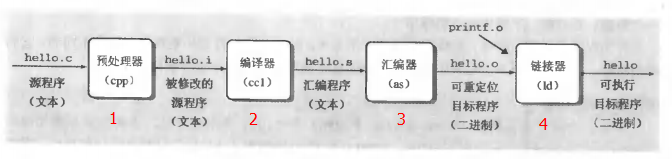
1.预处理阶段
预处理阶段,预处理器cpp会根据#开头的命令,修改原始的C程序。
例子:root@kali:~/Desktop/c/csapp/chapter1# cpp hello.c -o hello.i
查看生成的hello.i
1 # 1 "hello.c"
2 # 1 "<command-line>"
3 # 1 "hello.c"
4 # 1 "/usr/include/stdio.h" 1 3 4
5 # 27 "/usr/include/stdio.h" 3 4
......省略......
842 extern void funlockfile (FILE *__stream) __attribute__ ((__nothrow__ , __lea f__));
843 # 943 "/usr/include/stdio.h" 3 4
844
845 # 2 "hello.c" 2
846
847 int main()
848 {
849 printf("hello,world\n");
850 }
因为hello.c代码中只包括了文件包含命令,所以程序只把stdio.h的内容
插入到源程序中。
下面我们会用更多的例子来说明预处理器做的工作。
主要的预处理命令有:
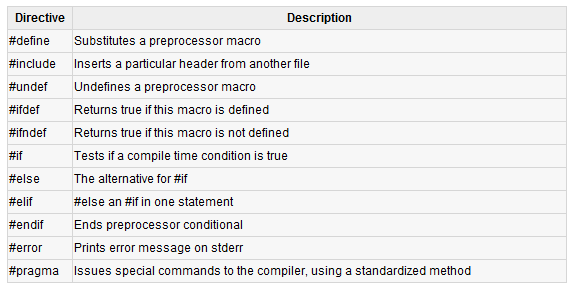
第一类:文件包含
文件包含包括#include
#include
#include "xxx.h" 表示被包含的文件在引号里面的目录,如果没路径则表示为当前目录。
对于自己写的头文件,适合用双引号,系统头文件两个都可用,但尖括号免去了在用户目录搜索。
在预处理阶段,预处理器把包含的头文件的内容展开到源文件中。
如果hello.c中去掉#include
使用gcc编译提示信息:
hello.c: In function 'main':
hello.c:4:2: warning: incompatible implicit declaration of
built-in function 'printf' [enabled by default]
hello.i 中的内容就变成:
1 # 1 "hello.c"
2 # 1 "<command-line>"
3 # 1 "hello.c"
4
5 int main()
6 {
7 printf("hello,world\n");
8 }
编译出来的hello也可输出"hello,world",为什么呢? 这是因为如果发现调用一个函数时并没有找到它的声明时,编译器会创建一个假的声明,这个声明使用你传递的参数并返回int。在这个例子中,因为printf()定义在libc.so中,在动态链接的时候会在默认的库文件libc.so中找到函数的定义。
以下为hello加载的动态链接库
root@kali:~/Desktop/c/csapp/chapter1# ldd hello
linux-gate.so.1 (0xb77a1000)
libc.so.6 => /lib/i386-linux-gnu/i686/cmov/libc.so.6 (0xb75d4000)
/lib/ld-linux.so.2 (0xb77a2000)
如果不链接libc的话,则会报错:
root@kali:~/Desktop/c/csapp/chapter1# gcc -o hello -nostdlib hello.c
hello.c: In function 'main':
hello.c:4:2: warning: incompatible implicit declaration of
built-in function 'printf' [enabled by default]
/usr/bin/ld: warning: cannot find entry symbol _start;
defaulting to 00000000080480d8
/tmp/cc5NiZBs.o: In function `main':
hello.c:(.text+0x11): undefined reference to `puts'
collect2: error: ld returned 1 exit status
这里提示找不到_start 和不能引用puts。 实际上,不链接libc,编译器不能够调用C库函数也不能得到C的引导代码。 _start函数是什么呢?Linux在启动时,它起了什么作用呢?怎么样重写该函数呢?跑题太远,这些在以后会讲到。
而puts则是编译器优化的结果,把printf替换为puts。 查看汇编:
8 main:
9 .LFB0:
10 .cfi_startproc
11 pushl %ebp
12 .cfi_def_cfa_offset 8
13 .cfi_offset 5, -8
14 movl %esp, %ebp
15 .cfi_def_cfa_register 5
16 andl $-16, %esp
17 subl $16, %esp
18 movl $.LC0, (%esp)
19 call puts #编译器将printf优化为puts
20 leave
21 .cfi_restore 5
22 .cfi_def_cfa 4, 4
23 ret
24 .cfi_endproc
这里只举例第一类,其他的预处理命令可以多试试,比较在生成代码中有什么不同。
2.编译阶段
在编译阶段,编译器(ccl)会将文本文件hello.i翻译成文本文件hello.s,它包含一个汇编语言程序。这个是以后章节的重点,在这里就不多说了。
gcc在处理程序的流程:
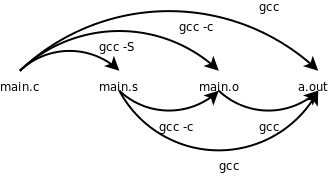
gcc -S 就会生成汇编代码。
3.汇编阶段
在汇编阶段,汇编器(as)将hello.s翻译成机器语言指令,打包到hello.o 这也是以后的重点,不多说。
root@kali:~/Desktop/c/csapp/chapter1# as -o hello.o hello.s
root@kali:~/Desktop/c/csapp/chapter1# file hello.o
hello.o: ELF 32-bit LSB relocatable, Intel 80386, version 1 (SYSV), not stripped
4.链接阶段
链接器(ld)负责处理hello.o和调用函数的.o文件合并,得到可执行文件hello 这个也是重点,这次主要是讲预编译阶段。
root@kali:~/Desktop/c/csapp/chapter1# ld -dynamic-linker /lib/ld-linux.so.2 -o hello -lc hello.o
ld: warning: cannot find entry symbol _start; defaulting to 00000000080481b0
问题
Linux系统的启动过程是什么样的?